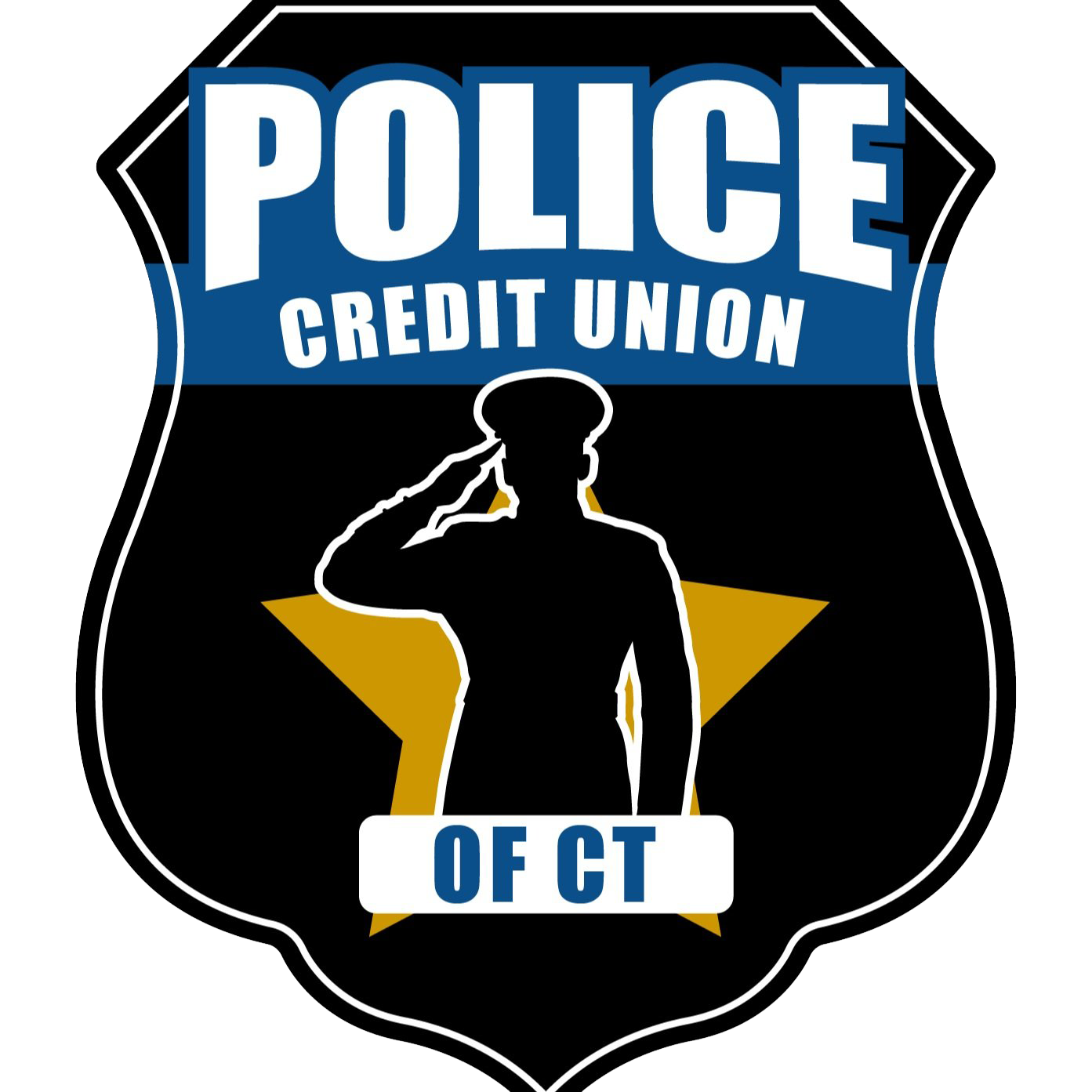Credit Union Services
FlexTeller Online Banking
Withdraw and transfer funds, check balances and transaction history, check rates, access your line of credit, and more.
Mobile Online Banking
Access your FlexTeller Online account from any mobile device.
Mobile Check Deposit
Want to get started? Print the Mobile Check Deposit agreement, review it, sign the last page and return the signature page to us to activate this new and exciting service. You may need to download the app or have it updated to your cellphone. Any of our staff is ready to help you with your questions.
ATM Networks
CO-OP Network
Find a surcharge-free ATM right now at www.co-opatm.org or call 1-888-SITE-CO-OP
NYCE/SUM Network
These ATM networks provide our members with additional surcharge-free choices. To locate an ATM, visit www.sum-atm.com and www.nyce.net/Consumers/ATM-Locator/Find-NYCE-ATMs.
Audio Response Phone Banking
Taking care of business is just a phone call away! 24/7 accessible and easy to use. Dial 860-522-0899or toll free 877-473-3281.
Automatic Payments
Set up the loan as an automatic transfer from your designated account at the credit union and we'll have your monthly payment automatically deducted from your account, on time with no stress to you!
Wire Transfers
Simply provide us with the amount you need to send as well as to whom and where it's going.
To send money to an account at the credit union you must send to our corporate credit union first: Click Here for instructions.
Notary Service
It's free with membership!
Foreign Currency
Simply click on Currency Exchange International to be taken to their secure website. Follow the easy online prompts to purchase the currency for your trip and have it delivered right to your door!
MD Money Desktop
Once you set up your MoneyDeskTop, you will get a view of all your financial information each month to help you make better financial decisions and achieve your goals! With Money Mobile presented by Money Desktop, you can access your MD service from your mobile device. Watch the introductory video here.
To set up this service
1. Log on to your Home Banking account
2. Click on the Services drop down box
3. Click on MoneyDeskTop